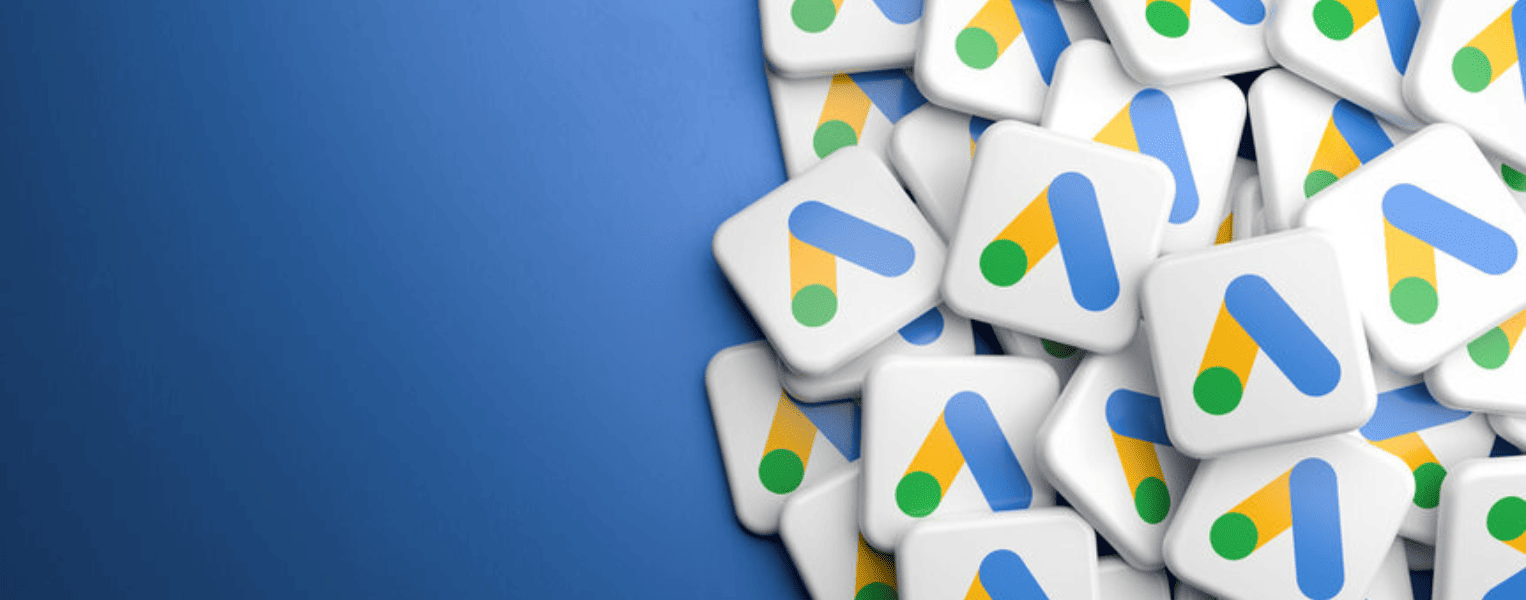
Managing Google Ads can be a daunting task, especially if you're handling multiple campaigns across various platforms. Regular audits are essential to ensure your campaigns are running efficiently and effectively. Auditing helps identify what’s working, what’s not, and how you can optimize your campaigns to achieve better results. Whether you are a seasoned marketer or a novice in digital marketing, these strategies will provide a comprehensive guide to auditing your Google Ads campaigns.
| Introduction |
|---|
| Understanding Google Ads Audits |
| Define Your Audit Goals |
| Analyze Account Structure |
| Check Keyword Performance |
| Evaluate Ad Copy and Extensions |
| Review Landing Pages |
| Monitor Budget and Bidding Strategies |
| Utilize Advanced Tools and Reports |
| FAQs |

Before diving into the strategies, it's crucial to understand what a Google Ads audit entails. An audit involves a thorough examination of your Google Ads account to evaluate the performance and identify areas for improvement. This process helps in optimizing ad spend, increasing return on investment (ROI), and enhancing overall campaign effectiveness.
Setting clear objectives is the first step in any successful audit. Are you looking to reduce costs, increase conversions, or improve ad relevance? Defining your goals will help you focus on specific areas of your campaigns. For instance, if your goal is to increase conversions, you would pay closer attention to your conversion tracking, landing pages, and ad copy.
Read About: The Game-Changing Role of Virtual and Augmented Reality Tools in Digital Marketing
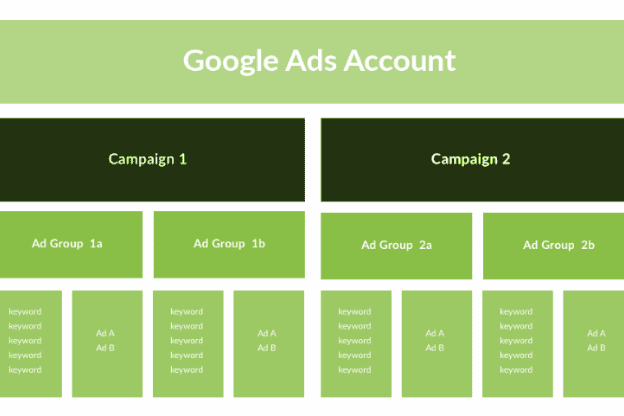
A well-organized account structure is the backbone of a successful Google Ads campaign. Start by reviewing your account hierarchy, including campaigns, ad groups, and keywords. Ensure that your campaigns are organized logically, and ad groups contain closely related keywords. This structure enhances ad relevance and quality scores, which can lead to lower costs and higher ad positions.

Keywords are the driving force behind your ads' visibility. Regularly reviewing your keywords' performance is crucial. Examine metrics like click-through rate (CTR), conversion rate, and conversion cost. Identify high-performing keywords and ensure they are getting enough budget. Conversely, pause or adjust bids on underperforming keywords. Also, explore opportunities to add negative keywords to prevent your ads from showing irrelevant searches.
Your ad copy and extensions play a significant role in attracting clicks and conversions. Conduct an analysis of your ad texts to ensure they are compelling, relevant, and aligned with your audience's needs. Test different variations of headlines and descriptions to see what resonates best. Additionally, review your ad extensions like site links, callouts, and structured snippets. These extensions can enhance your ads' visibility and provide additional information to potential customers.
Read About: Definition of SEO, Importance of SEO, How SEO Works?
A seamless experience from ad click to landing page is vital for conversions. Evaluate your landing pages to ensure they are relevant to the ad copy and keywords. The landing page should have a clear call to action, load quickly, and be mobile-friendly. Use tools like Google Analytics to analyze the performance of your landing pages, looking at metrics such as bounce rate, average session duration, and conversion rate.

Effective budget management is crucial for maximizing your ad spending. Review your daily and monthly budgets to ensure they align with your campaign goals. Analyze your bidding strategies to determine if they are achieving desired results. Consider using automated bidding strategies like Target CPA or Target ROAS if manual bidding isn’t yielding the expected outcomes. Regularly adjust your bids based on performance data to optimize spending.
Google Ads offers a variety of tools and reports that can provide deeper insights into your campaigns. Use tools like the Search Terms Report to see what searches triggered your ads and add negative keywords as needed. The Auction Insights Report can help you understand how your ads are performing compared to competitors. Additionally, leverage Google Analytics to gain insights into user behavior and conversion paths.
Regular Google Ads audits are essential for optimizing campaign performance, reducing costs, and increasing ROI. They help identify areas for improvement and ensure that your campaigns are aligned with your business goals.
It's recommended to perform a Google Ads audit at least once every quarter. However, the frequency may vary depending on the size and complexity of your campaigns.
Key metrics to focus on include click-through rate (CTR), conversion rate, cost per conversion, quality score, and return on ad spend (ROAS). These metrics provide insights into your campaigns' effectiveness and areas needing improvement.
Improving ad relevance and quality score involves creating tightly themed ad groups, using relevant keywords, writing compelling ad copy, and ensuring a seamless user experience from ad click to landing page.
Tools like Google Analytics, Search Terms Report, Auction Insights Report, and various third-party analytics tools can provide valuable insights to enhance your Google Ads audits.
Optimizing bidding strategies involves analyzing performance data, setting appropriate bid adjustments, and considering automated bidding strategies like Target CPA or Target ROAS to achieve desired outcomes.
Optimizing bidding strategies involves analyzing performance data, setting appropriate bid adjustments, and considering automated bidding strategies like Target CPA or Target ROAS to achieve desired outcomes.